Cart 0

How to delete Brave cookie for Trading View
Erase all cookies of the site Trading View
** Important: Before logging in to the purchased account, you must go through these steps:
Note: You only have to log in to one computer and do both parts of the training.
Part I
Inside Brave browser ![]() Site tradingview.com Open it, and the following photos on the logo
Site tradingview.com Open it, and the following photos on the logo ![]() (Step 1)
(Step 1)

Under the Advanced controls tab, the Block trackers & ads selected by default (step 2)

Open the list and select Aggressively block trackers & Select ads (Step 3)


Second part
Brave Brave Open Brave Help Center” width=”17″ height=”17″ />; Press ctrl+shift+delete.
- On the page that opens, select the Advanced tab in the upper right part.
- In the first part, set the Time Range to All time.
- Just check the option cookies and other site data.
- Finally, hit clear data.
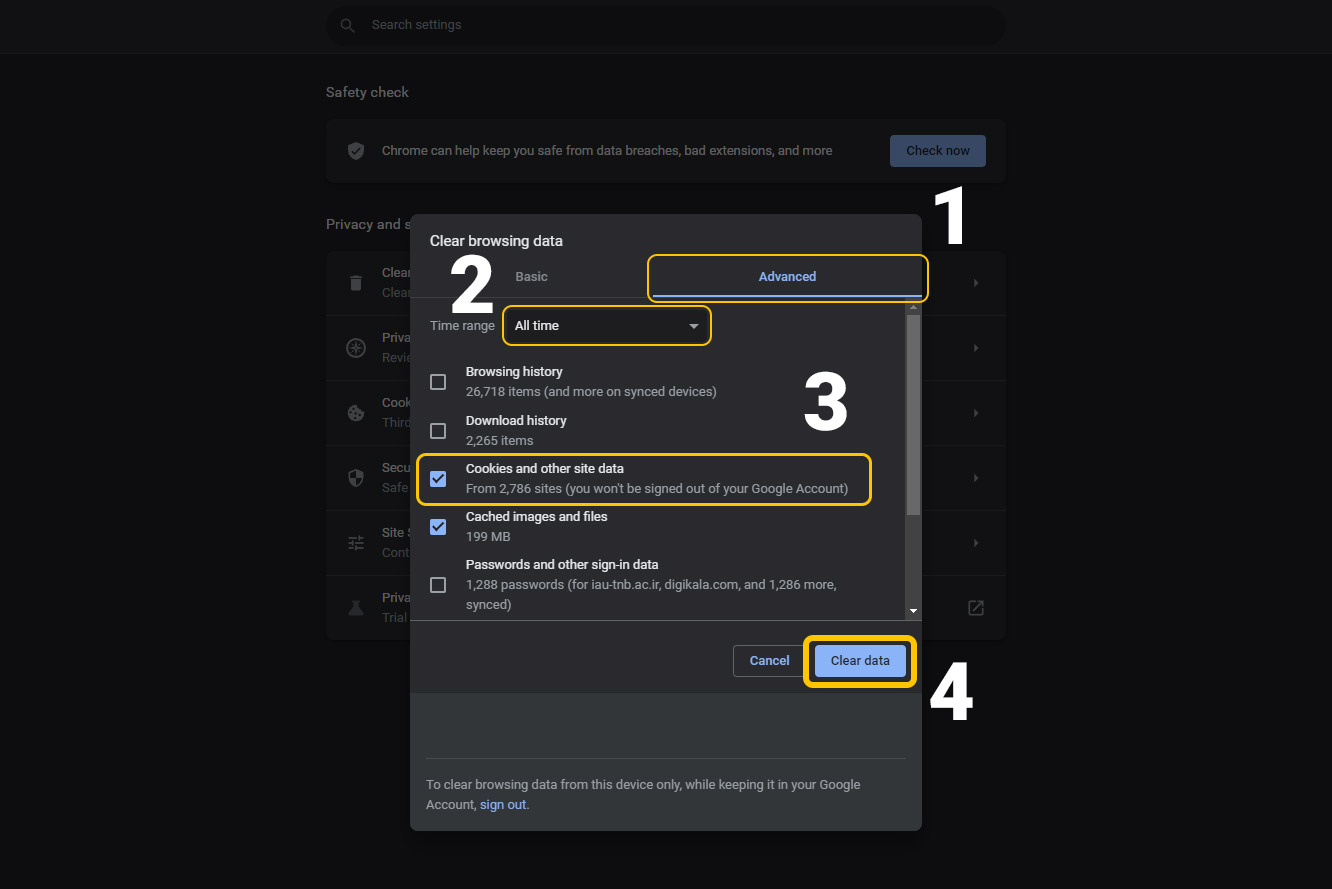
Done 🎉
